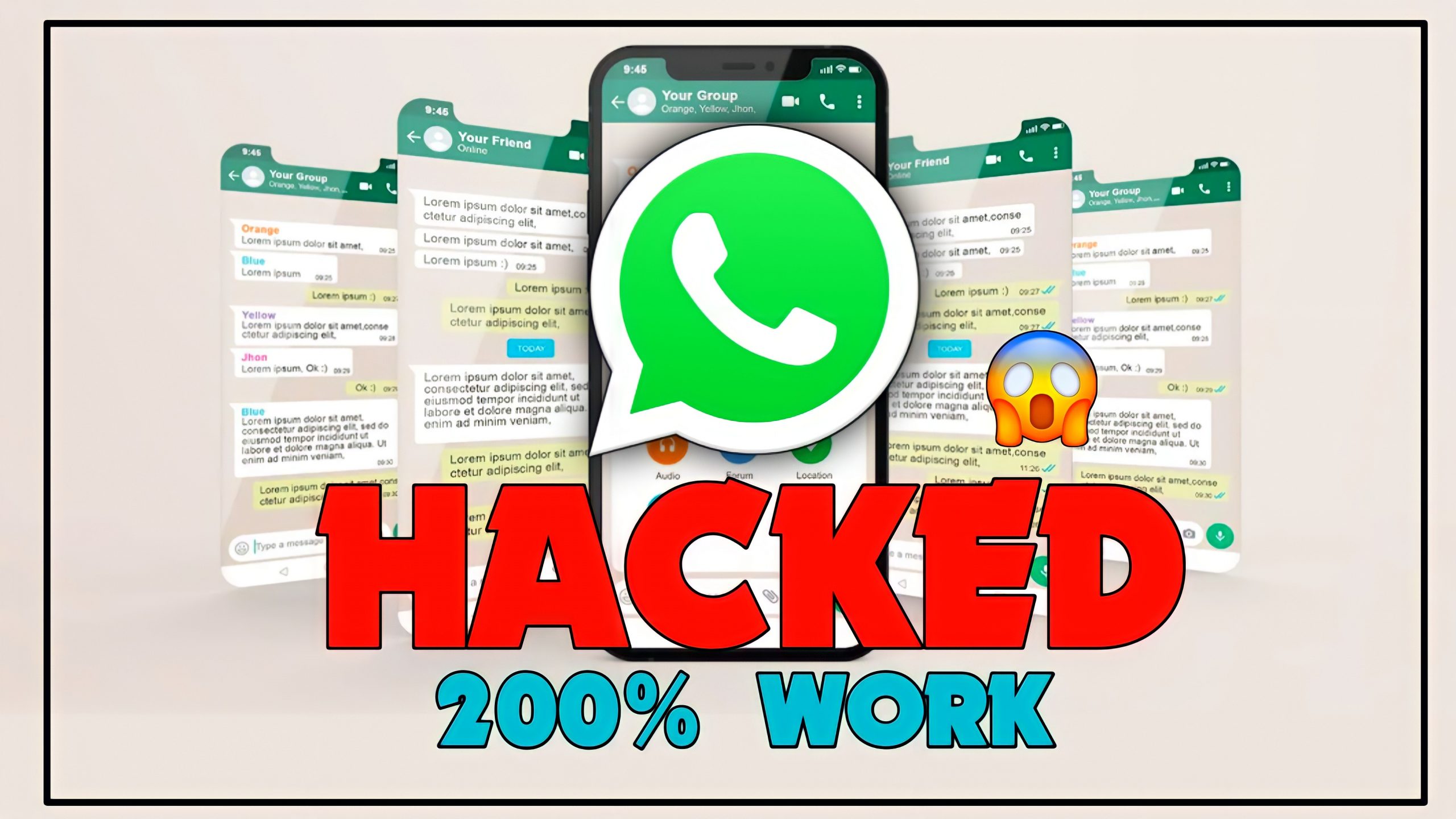7 Whatsapp Useful Tricks And Tips 2022 – Play Store Official
Here Are WhatsApp Useful Tricks and Tips To Use In 2022 and also enjoy WhatsApp features in a better way regularly.These Tips and tricks are updated by WhatsApp in 2022.
As you know that WhatsApp is an amazing messaging,video calling and audio calling app with having 1B+ users across the world.People give reviews and suggestions about WhatsApp on playstore regularly and WhatsApp makes updates by keeping in mind people’s demand and review.Similarly,WhatsApp Useful Tricks & Tips are given according to latest whatsapp updates in 2022.
So,following are 7 WhatsApp Useful Tricks and Tips 2022 To use WhatsApp in a better way.
WhatsApp Useful Tricks And Tips 2022.
1•. Change Number by Keeping the Same Account
If you want to change your WhatsApp number but still use the existing account, you can officially do that. WhatsApp application does have an option to do this.
Go to Settings>> Account>> Change Number. You will get a screen with two fields, in which you should enter the old and new phone numbers.
Once you do it and hit Done, you will get an OTP on the second phone number. As you finish the authentication, you can have the same account on the second phone number.
2•Adjust Playback Speed for Voice Messages
If you and your friends often share voice messages on WhatsApp, it can get a little annoying sometimes to listen to really long messages. Well, in that case, you will love this neat WhatsApp tip. You can actually adjust the playback speed for WhatsApp voice messages.
3•whatsapp tips adjust playback speeds
When you’re listening to a message, you will see a speed icon on the side of the message. You can tap on this to change the speed of the message between 1x, 1.5x and 2x. This is a pretty handy feature for sure, and it’s available for everyone. Just make sure you have updated your app to the latest version available.
3•Read WhatsApp message without informing the sender.
Do you know that there is trick in WhatsApp which will enable you to read a message without informing the sender? All you need to do is scroll down to the notification plan and enable the flight mode on the smartphone. Once done, just open the WhatsApp chat and read the message. After reading the message just make sure that you close the app from the multi window so, that it don’t run in the background and sync you when online. After the complete process just remove the phone from flight mode and Voila! you have read the message without informing the sender.
Also Read:
Restore WhatsApp Deleted Messages-Top 2 Ways
4• Use bold, italic, and crossed out text in WhatsApp chats
The good old ~strikethrough~ feature.
The good old ~strikethrough~ feature. Credit: Whatsapp
You can make your WhatsApp text messages more interesting — and get your points across better — by using bold text, italics, and even crossing text out with a strikethrough.
For bold text, simply add an *asterisk* to either side of the word or phrase. Adding an _underscore_ to either side of the word or phrase creates italic text. To strikethrough text, add a ~tilde~ to either side of the word or phrase.
5•Hide the blue ticks.
The blue ticks you see next to messages are useful as it alerts a user when messages are sent through and read. Those blue ticks can prove to be troublesome when you don’t reply to a person instantly. The solution: turn off your read receipts. Here’s how to do it: Go to Settings -> Account -> Privacy and then untick the “Read Receipts” box. There is, however, a limitation. Keep in mind that the feature won’t disable the read receipts for the group chat.
6•Stop people seeing your messages.
Ever passed your phone to a friend and instantly panicked about the messages they might see come through? Yeah, we haven’t either. For those who have, you can turn off message previews on iOS so only the contact’s name will appear, rather than their life story, or you can turn off notifications altogether.
iOS: Settings > Notifications > Toggle off Show Preview / Settings > Notifications > Toggle off Show Notifications.
Android offers a range of notification controls. Within the WhatsApp app itself, you can turn off high priority notifications – those that will pop-up at the top of the screen. Or you can control the notifications at a system level to keep details private or remove them completely.
Android: Settings > Notifications > Toggle off Use high priority notifications.
7•Quickly delete all photos, GIFs, videos, messages or stickers from a certain chat.
It’s possible to delete all the messages, photos, or videos, GIFs, contacts, locations, voice messages, documents and stickers in one chat. For example, you can delete all the messages in a specific chat or group chat, but leave all the photos.
iOS & Android: Settings > Storage and Data > Manage Storage > Select Contact > Manage > Select > Tick the boxes next to what you want to delete (videos or images) > Tap on the bin to delete.
It’s possible to sort by which files are taking up the most room, the newest and the oldest if you tap the circle in the bottom left corner after you tap on the contact.
So,these were WhatsApp useful tricks and tips to use in 2022 but, you have to make sure that you have updated your WhatsApp to latest version in 2022 for which search WhatsApp on playstore to enjoy these WhatsApp useful tricks and tips in 2022.These WhatsApp Useful Tips and tricks will be automatically added to latest version of WhatsApp once, you will install it.